Enable Redis in Faveo
Faveo can also be configured with Redis. This will help improve system performance as emails can be qued. We will go through the steps to configure Redis for Faveo.
Faveo Redis configuration
Step 1: Open Admin panel and go to Queues icon
Step 2: Goto Admin Panel->Queues and click on “redis” and input the values as driver=”redis” queue=”default”
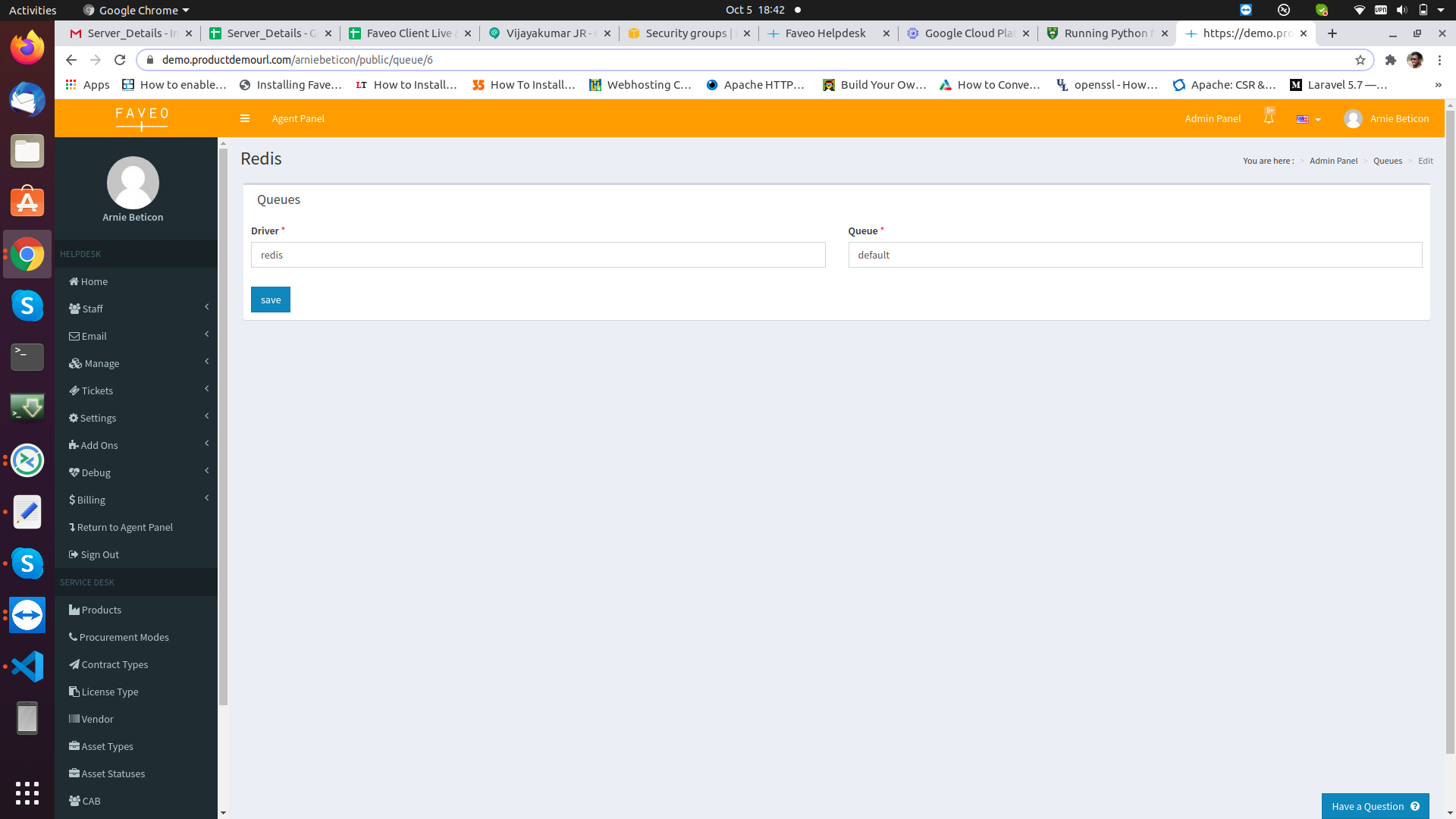
Step 3: Open Queues Click on Activate for redis.
These steps will configure Faveo with Redis Advance Configuration
Redis advanced configuration can be done in app/Config/queue.php.
There are 4 parameters in redis configuration section.
- Driver : It has to be redis
- Connection : It can be connection type (default)
- Queue : Name of the queue. You can define the name of the queue
- Expire : Queue expiring time (by default 60)