Welcome to the Faveo installation documentation. This documentation shows how to install Faveo Helpdesk on various platforms(OS)
About Faveo
Faveo is a leading open source, self-hosted, on-premise help desk software.
Installing Faveo
Faveo can be installed on a variety of platforms. The choice of the platform is yours.
- About Faveo
- Requirements
- Installation instructions for specific platforms
- Installation instructions for Freelancer, Paid, Enterprise and Community editions
- Installation on a shared server
- One click installers
- Installation via scripts
- Help
How To’s
- Upgrade to PHP 8.4 click here
- Upgrade to PHP 8.2 click here
- Upgrade to PHP 8.1 click here
- Migrate or Clone Faveo Helpdesk click here
- Install Wkhtmltopdf click here
- Faveo Backup Script click here
- UrBackup Tool click here
- Custom Domain for Faveo Cloud click here
- Resolve SSL Error for Linux click here
- Install Meilisearch for Faveo click here
- Install Memcached for Faveo click here
- Enable Websockets for Faveo click here
- Setup Email Server for Faveo click here
- Configure LDAPS for Faveo click here
- Secure Server for security implications click here
- Install Node for Graphical reports click here
- Install NATS Server for Agent Software click here
- Troubleshooting script click here
- DB SSL and Encryption Setup click here
- MeshCentral for Agent Remote Access click here
Requirements
Hardware Requirements:
The minimum Hardware requirements for faveo to work:
- CPU: 4vCPU
- RAM: 8GiB
- Storage: 40GiB
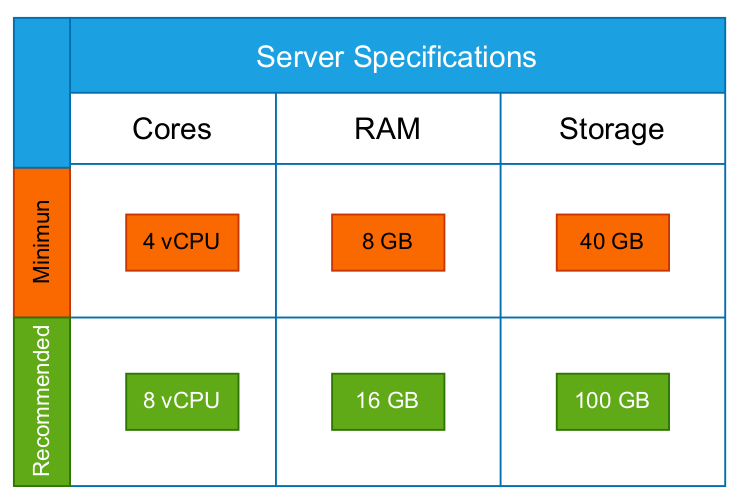
The above is the minimum requirements for Faveo Helpdesk, and will vary accordingly with the frequency of tickets and workflows.
Software Requirements:
Basically, Faveo depends on the following:
- Apache (with mod_rewrite enabled) or Nginx or IIS
- PHP 8.2.x with the certain extensions like php-curl, php-gd, php-mbstring, php-pecl-mcrypt, php-mysqlnd, php-odbc, php-pdo etc
- Composer(Optional)
- MySQL 8.0.x or MariaDB 10.6.x
- Redis
- Supervisor
For detailed Software requirements list check here
Installation instructions for specific platforms
The above mentioned prerequisites to be met have to be installed then faveo can be installed in any OS/Distro from the below list:
Installation instructions for Freelancer, Paid, Enterprise and Community editions
- Alma Linux with Apache
- Alma Linux with Nginx
- Rocky Linux with Apache
- Rocky Linux with Nginx
- RHEL with Apache
- RHEL with Nginx
- Ubuntu with Apache
- Ubuntu with NGINX
- Debian with Apache
- Debian with NGINX
- Windows IIS
- Windows Apache
- WAMP
- XAMPP
- Docker
- Kubernetes
- Network Discovery
One click installers
Faveo Helpdesk Community can be installed using following installers
- Softaculous https://www.softaculous.com/apps/customersupport/Faveo_Helpdesk
- Fantastico https://www.netenberg.com/fantastico.php
Installation via scripts
Bash script to Auto Installation of Faveo Helpdesk on the following Linux Operating System Ubuntu 20.04/22.04, Debian 11, RHEL 9, Rocky 9
Installation on a shared server
Faveo can also be installed on a shared server if Emails Incoming/Outgoing is the only requirement, though we highly recommend cloud, VPS or dedicated server for best performance and more control.
Note: In Faveo features like Report generation, Recurring Emails, Notifications etc relies on Redis Database. So if you choose shared hosting like Cpanel. These features will not be available.
Troubleshooting via script
Basic script to troubleshoot Faveo Helpsdesk
Help
If you’d like professional help commercial support is available, email us through the contact form.