Enable File Sysyem and Database Backup in Faveo
Faveo has an inbuilt backup option which needs to be setup before taking backups. Let’s configure backup for the Faveo by following the below steps.
1. Make storage folder for backups.
a. For Linux Based Systems:
Make a storage directory under the path /var/www by the following command.
mkdir -p /var/www/storage/
Change ownership of the of the storage directory by following commmand.
For Ubuntu/Debian
chown -R www-data:www-data /var/www/storage/
For Alma, Rocky, RHEL
chown -R apache:apache /var/www/storage/
b. For Windows Based Systems:
Make a storage directory under the path C:\inetpub\
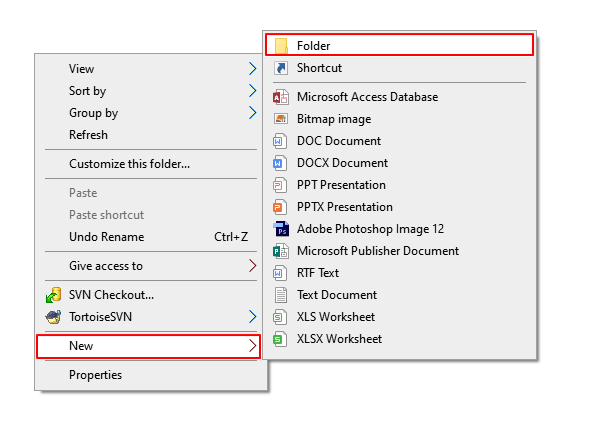
Right click on storage directory and in the security tab click on edit and add user IUSR. Give full permissions to IIS_IUSRS, IUSR and Users for the storage folder.

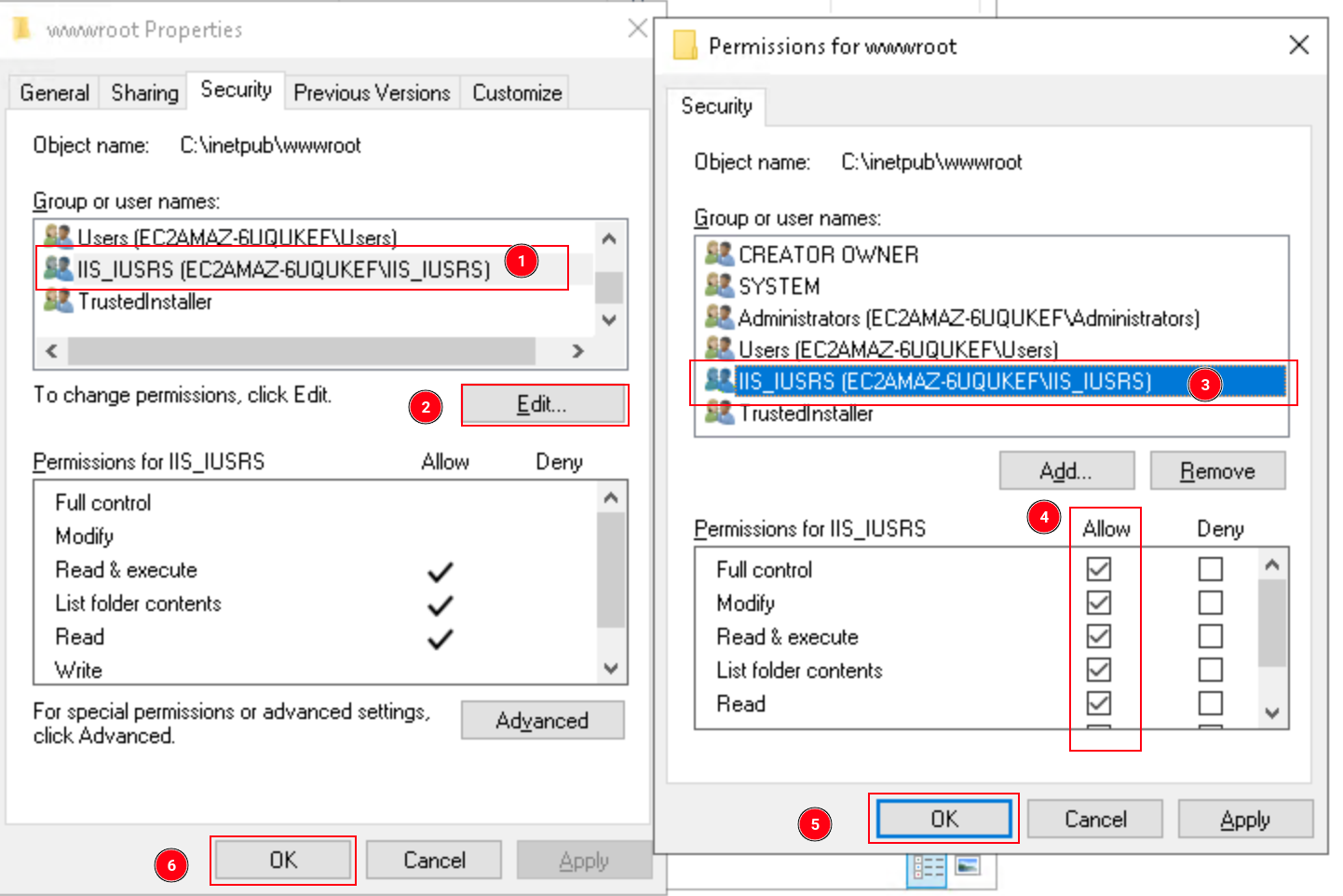
2. Setup Backup Directory in Faveo.
Login into the Faveo and go to Admin Panel > Settings > System Backup.
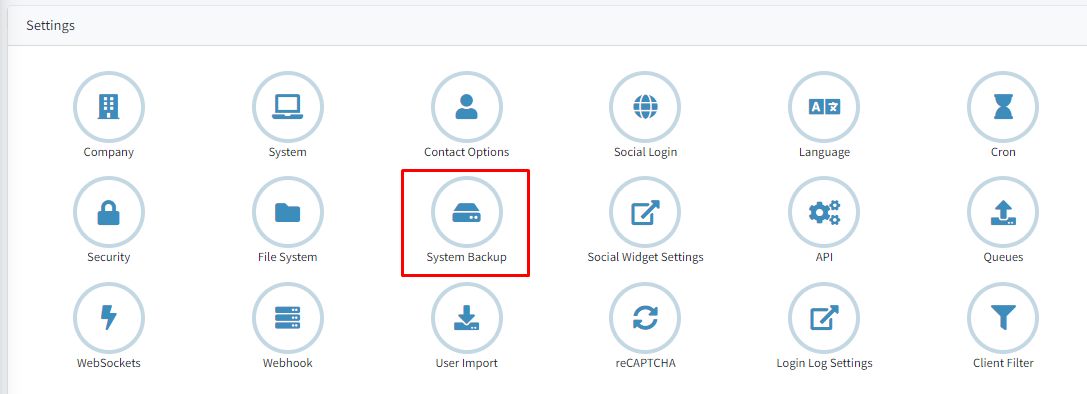
You will see the Backup Storage Path option, set it to /var/www/storage/ incase of Linux Servers and C:\inetpub\storage incase of Windows servers.
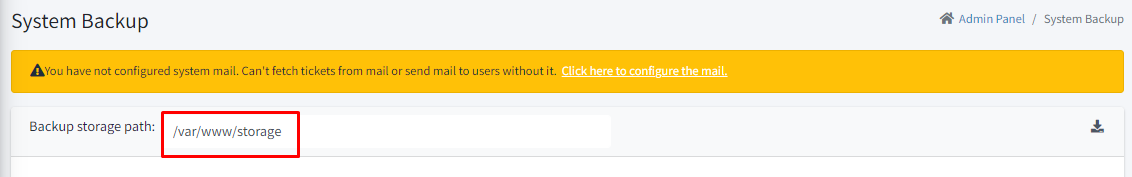
Click here to check how to take system Backup for Database and file system in Faveo.