Configuring Database Queue Driver on Windows Server

Configuring Database Queue Driver on Windows Server
- To open Task scheduler press Win+R and type taskschd.msc.
- On the Right pane of the Task scheduler select Create Basic Task enter a Name for the task and click Next.

-
Under Task Trigger, section select Daily and click Next and leave the default values in Daily section tick the Synchronize across time zones and proceed Next.
-
Now under the Action section select Start a program and click Next.
- In Start a program copy the below value into the program/script field.
C:\Windows\System32\cmd.exe -
Add the following highlighted values to the Argument :
- This is for the reports.
For IIS /c php "c:\inetpub\wwwroot\artisan" queue:listen database --queue=reports For Apache /c php "c:\Apache24\htdocs\artisan" queue:listen database --queue=reports - This is for recurring.
For IIS /c php "c:\inetpub\wwwroot\artisan" queue:listen database --queue=recurring For Apache /c php "c:\Apache24\htdocs\artisan" queue:listen database --queue=recurring - This is for outgoing mail.
For IIS /c php "c:\inetpub\wwwroot\artisan" queue:work database For Apache /c php "c:\Apache24\htdocs\artisan" queue:work database - This is for Faveo Notifications.
For IIS /c php "c:\inetpub\wwwroot\artisan" queue:listen database --queue=high_priority_notify,notify For Apache /c php "c:\Apache24\htdocs\artisan" queue:listen database --queue=high_priority_notify,notify

-
Finally under the Finish section select the checkbox to open the properties window after finish and click the Finish button.
-
In the properties window, select the Triggers tab, click on Edit and select the checkbox for Repeat task every set values to run every 5 minutes, for a duration of indefinitely and click on OK.

- Similarly add two more Triggers At log on & At startup up, set values to run every 5 minutes, for a duration of indefinitely and click on OK.
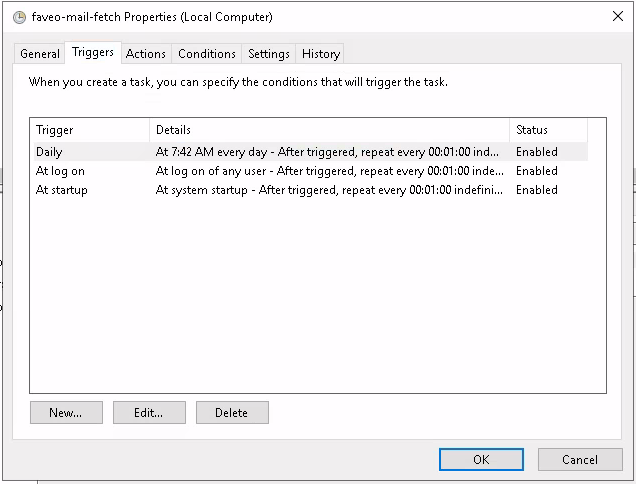
Note: Database queue driver must be used only in windows server. C Panel or Linux users should not use database as queue driver.