ConfigServer Security & Firewall installation on Webmin

- Preliminary requirements
- 1. CSF installation
- 2. CSF module installation in Webmin
- 3. CSF configuration
ConfigServer Security & Firewall (CSF) is a Stateful Packet Inspection (SPI) firewall, login/intrusion detection, and security application for Linux servers provided by ConfigServer. Login Failure Daemon (LFD) is a daemon process that runs on our servers, which uses CSF for server security.
ConfigServer Security & Firewall (CSF) is a suite of scripts that provides:
- A straight-forward SPI iptables firewall script
- A daemon process that checks for Login Authentication
- A Control Panel configuration interface
Preliminary requirements
- Ubuntu 22.04 Webmin” template installed on server
- perl-libwww-perl installed on the server
apt-get install libwww-perl -y - Fully updates server software
sudo apt update
1. CSF installation
Installation of CSF is quite straightforward:
cd /usr/src
wget https://download.configserver.com/csf.tgz
tar -xzf csf.tgz
cd csf
sh install.sh
2. CSF module installation in Webmin
CSF module installation is done through Webmin interface so first, you should log in to your Webmin instance. By default, the address is:
http://your-server-ip:10000
After successfully login you should select Webmin and Webmin Configuration:
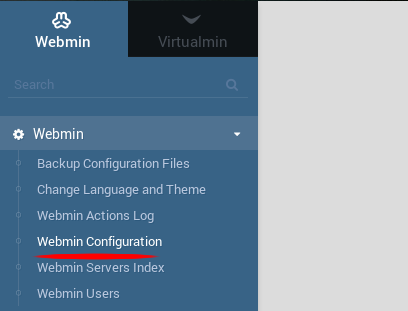
In Webmin Configuration select Webmin Modules:
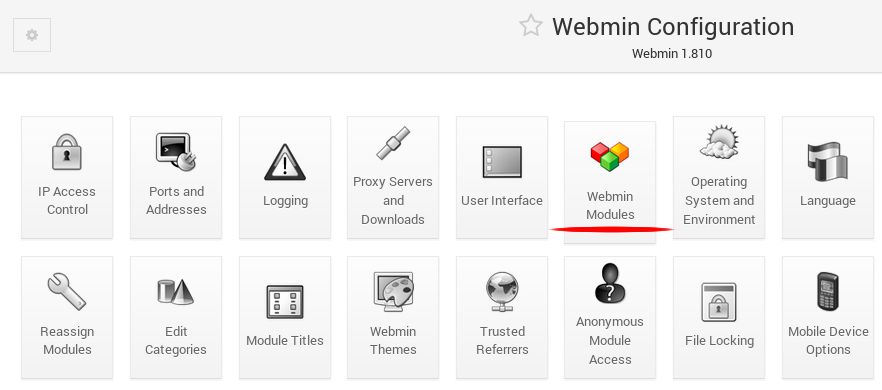
In Webmin modules select From local files and specify the path to module archive and isntall module.
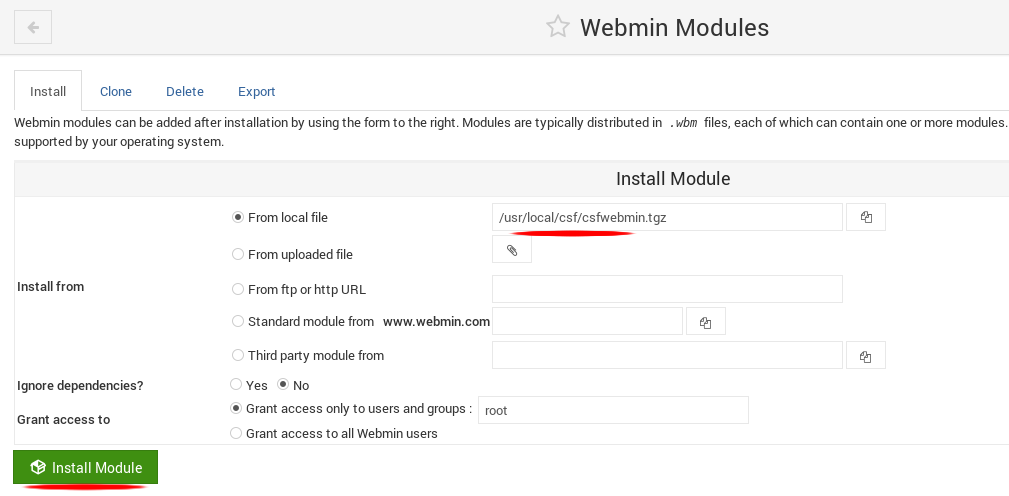
NOTE: If you are using “Authentic Theme 18.10” you should remove “csf.min.js” file because of a bug.
rm /usr/libexec/webmin/authentic-theme/extensions/csf.min.js -f
3. CSF configuration
After successfully installation you can now configure your ConfigServer Security & Firewall. Select System and ConfigServer Security & Firewall in your Webmin instance:
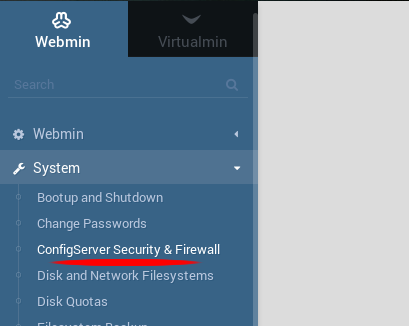
You should now use the Module config button at the top left corner of the module:

First, we will turn of testing mode:
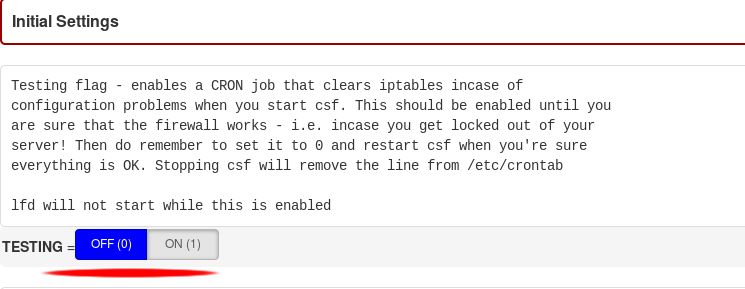
And then we should restrict syslog/rsyslog access:
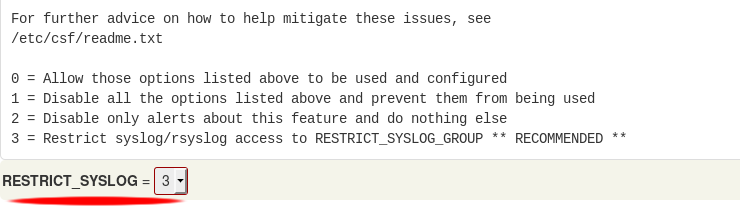
After these changes press the button Change at the bottom of the page and Restart csf+lfd afterward.